Remote SSH Using Real IP and Bypass Active VPN Connection
Motivation
There is a server on my LAN which establishes a non-fixed VPN connection at boot. I often need to remote-terminal into that server from my iPhone. A simple port-forwarding from the gateway router to the machine fails to allow an SSH handshake because ACK packets from the login request are routed through the VPN tunnel (e.g. tun0 not eth0). Since the ACK packets return via a different route, they are treated as unsolicited packets and are dropped.
Solution
What works is to simply create a virtual interface, assign it a static IP (which has the highest rule specificity1), and route all egress packets originating from that IP through the default gateway.
tun0 interface.Given:
- eth0 exists and is up
- Gateway IP: 192.168.0.1
- Machine IP: 192.168.0.106
- DHCP range: 192.168.0.100~254
- Virtual IP: 192.168.0.6 (outside DHCP range)
First, create a virtual interface.
1 | ip addr add 192.168.0.6 dev eth0:0 |
Next, assign a rule that all packets from the virtual IP are to use a routing lookup table.
1 | ip rule add from 192.168.0.6 table 1234 |
After that, create a single route in the lookup table that requires every packet to leave the machine through the gateway via the virtual interface.
1 | ip route add default via 192.168.0.1 dev eth0:0 table 1234 |
cat /etc/iproute2/rt_table to be sure.As a bonus, protect the SSH port (e.g. 22) by dropping packets from the VPN tunnel.
1 | iptables -A INPUT -i tun0 -p tcp -m tcp --dport 22 -j DROP |
Finally, set up the gateway router for port forwarding. I have the external port 22106 forwarding to port 22 on the machine with virtual adapter static IP 192.168.0.6.
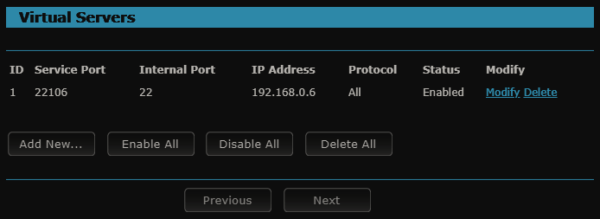
If all goes well, you will see the new virtual adapter with the static IP when you run ip -c a (The -c colors the output).
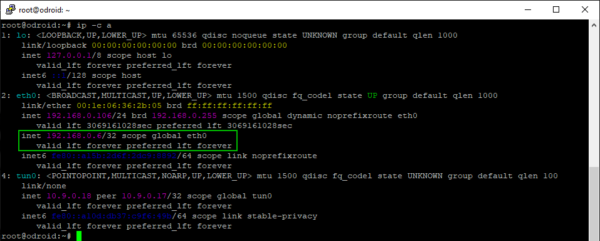
ip rule add from 192.168.0.106 table 1234 and ip route add default via 192.168.0.1 dev eth0 table 1234. You will be able to SSH into the machine from the WAN on the real IP (with proper gateway port-forwarding), but you might not be able to SSH into the machine from the LAN.Persistent Routes
On Ubuntu I created a script at /etc/network/if-up.d/eth0 which will run when interfaces are raised.
This script has atomic execution using mkdir in case several adapters are brought up simultaneously, and it also checks that the rules have not been added already. It will figure out the gateway IP, create the virtual adapter eth0:0, and assign it the IP of the gateway, but the last octet is user-supplied. For example, if the gateway IP is 192.168.0.1 and the supplied final octet is 6, then the virtual adapter will have an IP of 192.168.0.6. The script also performs logging to /var/log/eth0.log. Finally, it blocks SSH access from the VPN tunnel (because you don’t want to be back-hacked).

Here is the raw script:
1 2 3 4 5 6 7 8 9 10 11 12 13 14 15 16 17 18 19 20 21 22 23 24 25 26 27 28 29 30 31 32 33 34 35 36 37 38 39 40 41 42 43 44 45 46 | #!/bin/bash # File: /etc/network/if-up.d/eth0 # chmod +x /etc/network/if-up.d/eth0 # Copyright Eric Draken, 2019 # Atomic lock LOCK=/var/lock/.eth0.exclusivelock if mkdir $LOCK > /dev/null 2>&1 then # User settings SSH_PORT=22 DEV=eth0:0 TABLE=201 VIRT_LAST_OCTET=6 LOG="/var/log/$(basename $BASH_SOURCE).log" # Get the gateway IP GATEWAY_IP=$(/sbin/ip route | awk '/default/ { print $3 }') # Create the virtual adapter IP from the /24 subnet and last octet VIRT_IP="$(echo $GATEWAY_IP | cut -d"." -f1-3).${VIRT_LAST_OCTET}" # Only run this script once if [ ! -z "$(/sbin/ip a | grep $VIRT_IP)" ]; then echo "$(date +"%m-%d-%y %T") skipping recreation of ${DEV}" >> $LOG else echo "$(date +"%m-%d-%y %T") ${DEV} up" >> $LOG # Log helper exe() { echo "\$ $@" >> $LOG ; "$@" ; } # Create a virtual adpater exe ip addr add $VIRT_IP dev $DEV # Add persist routes exe ip rule add from $VIRT_IP table $TABLE exe ip route add default via $GATEWAY_IP dev $DEV table $TABLE # Disable VPN ssh access exe iptables -A INPUT -i tun0 -p tcp -m tcp --dport $SSH_PORT -j DROP fi fi # Ensure the 'lock' is always released rmdir $LOCK > /dev/null 2>&1 |
Here is a sample log file output:
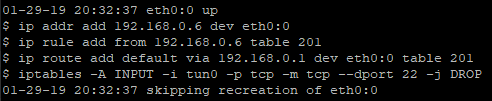
${0##*/} returns the script file name, and if mkdir folder is an atomic operation preventing a race condition. By prefixing commands with the exe function, commands are logged and then executed to see what variable substitution took place.Bonus: Automatically restart the OpenVPN daemon on tunnel failure
Here’s a useful systemd-system script I wrote to periodically ping a nameserver, and upon tunnel failure restart the OpenVPN client service.
1 2 3 4 5 6 7 8 9 10 11 12 13 14 15 16 17 18 19 20 21 22 23 24 25 26 27 28 29 30 31 32 33 | #!/bin/bash # Desc: Ping a nameserver and if failed, restart the VPN service # File: nano /etc/openvpn/checkopenvpn.sh # chmod +x /etc/openvpn/checkopenvpn.sh # crontab -e # Add this line to check every five minutes # */5 * * * * /etc/openvpn/checkopenvpn.sh >> /var/log/checkopenvpn.log 2>&1 # See cron logs # grep -i cron /var/log/syslog # Copyright Eric Draken, 2019 # CloudFlare nameserver IP=1.1.1.1 RESULT=$(ping -c 8 -W 2 $IP | grep received | awk '{print $4}') if [ $RESULT -eq 0 ]; then echo "OpenVPN tunnel failed" # Check if the OpenVPN daemon is running ps aux | grep [o]penvpn > /dev/null 2>&1 if [ $? -eq 0 ]; then # Restart the VPN service if it is already started systemctl restart openvpn if [ $? -eq 0 ]; then echo "$(date) - OpenVPN restarted" else echo "$(date) - OpenVPN restart failed. See logs" fi fi fi # REF: https://forum.htpcguides.com/Thread-Monitor-linux-openvpn-daemon-and-restart-if-disconnected |
References:
Notes:
- This means that specifying a specific IP address in the routing rules has the highest precedence, even higher than the OpenVPN rules. ↩